Description
This will only work with DJI Tello, does not work gaming consoles or cell phone games. The control handle is capable of changing your mobile phone into an unmanned aerial vehicle controller, which re-orienting the controller of unmanned aerial vehicle with light luxurious touch feeling, flowing experience and convenient operation. With two high precision 3D rockers, it can Orient to any place without Dead angle, and allows more difficult operations. The control handle is connected at high speed through gcm connection mode (gamesir connecting mode), and you may enjoy immediately without waiting. Specs: supporting platform: iOS7.0+, Android 4.0+ Bluetooth version: BLE4.0 charging voltage: 3.7V-5.2V Working temperature: 0°c-40°c working humidity: 20-80% working distance: 7M Battery capacity: 600Ma
Important information
Safety Information
remote
Legal Disclaimer
Important Note about Pairing: 1. This GameSir T1d Controller can not directly Pair by Bluetooth with your Phone, it can only connect by Tello App on your Phone; 2. First, Turn on the GameSir T1d Controller, then Connect your Phone by Wifi with your Tello Drone, then open the Tello App on your phone, Click “Setting” find and connect the GameSir T1d Controller, the pairing will be done. 3. Should you have any query or issue with the operation or connection, just feel free to send to us an email, we believe we can give you a perfect solution.
To report an issue with this product, click here.
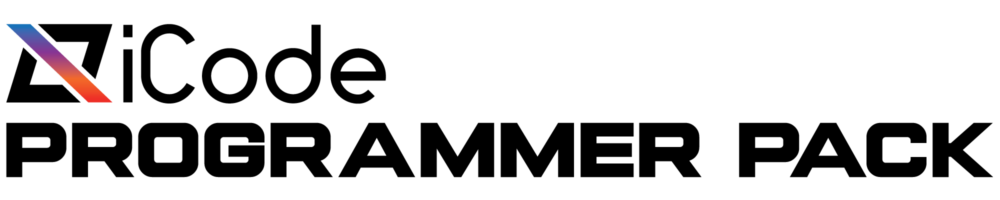
















Rohit –
Got this exclusively for my Tello drone and it is functioning well. The buttons on it are also fairly sturdy like a ps4 controller
Jonathon Payne –
For Android devices you will also need to have location enabled for the Tello app in Settings -> Apps & notifications -> search for the TELLO app -> Permissions -> select either “Allow all the time” or “Allow only while the app is in use”. With Bluetooth and the GPS feature on your phone turned on you will then need to connect to the Tello drone as normal. First, turn on the drone and wait for it to complete its startup process. Second, connect to the drone via WiFi. Third, start the Tello app. Once the Tello app has successfully started and connected to the drone then power on the controller. In settings (the gear icon) select “Bluetooth Controller Settings” and “Gamesir-T1GCM” should appear and say “Disconnected”. Tap on “Gamesir-T1GCM” and the controller should connect to your mobile device.If you consider the fact that the app needs your GPS to be turned on just to connect to the controller to be a security issue like I do, then I suggest using an old beater phone with no SIM card, if available.
Klutch –
I didn’t buy this as a game controller by any means. So if you’re looking to buy this as a Bluetooth joystick you have been warned. I bought this specifically for my Tello drone. There are no buttons on the joystick so this is not a good controller for games. However, as a drone controller. This is perfect. Battery lasts a long while. It fits most phones in the holster and is very comfortable to hold while having a heavy phone in.
Roberto Cadena Blanc –
Funciona increíblemente bien y fácil de usar, el único punto en cintra es que no amplifica la señal wifi, el alcance es reducido.Pero excelente como primer etapa para aprender a usar antes de comprar un Dron de mas alta categoría
Jason –
As the product description states, this remote is only for use with the Ryze Tello drone. This does greatly enhance the use of the drone. I was worried about lag when using the remote, but to my surprise the drone reacts almost instantly to the remotes controls (same speed as if you are using the display on a phone or tablet). However, I have found that iOS devices seem to be more responsive than android devices when controlling the drone. It’s not a big difference, but it is something worth noting.The remote physically fits well in the hand. Very similar to the feel of a PlayStation remote. The phone holder is retractable and tucks away nicely in the remote. It allows for a wide range of phone sizes, but I feel it works best with smaller phones as larger ones tend to throw off the balance of weight.The only complaint I have is when using the remote, the wifi range of the drone is reduced. I suspect it has something to do with the controllers Bluetooth frequency being the same as the drones wifi frequency. This can be remedied by using a portable wifi range extender.As far as connecting the remote to the phone, it’s done through the Tello app. Don’t try to connect it by any other means. Just turn on the remote, open the app on the phone, go to the settings menu, and select the controller. It’s that easy.
Nick –
Kind of shocked you not only ship without a charging cable, but also the charging port is surrounded by a tiny cutout square blocking any average sized Micro USB cable end from fitting in it.Do you have a recommended one that will fit GameSir?Tried 5 I had and the only one that fit was a much older thin cable that’s physically attached to a wall charger, most modern ones are much thicker because of higher power needs. Just annoying I now have to shop around for specific cable just to charge your specific controller that only works on the one specific drone…Update: So eventually found some tiny square ended micro usb cables to charge it. The controller itself works fine, seem to have a slight input lag but otherwise is responsive enough and more comfortable then using the phone app. The only annoying part can be pairing it gets confusing you must not pair it with the phone but leave it unpaired till you go in the Tello app itself and connect to it. Besides lack of proper instructions and a cable not being included it’s a decent controller, just sad it’s only for the Tello.
Amazon Customer –
It’s a great device and it works very well when it gets properly connected to a mobile phone. I am not fully sure if they issues it does have are caused by the controller and the firmware or if the issue exists within Samsungs programming, but I use a Samsung Galaxy S9+ and have yet to be able to pair this remote successfully with my DJI Tello Drone App. When I connect the controller with the diagnostic app it functions fine and goes through all the testing properly and calibrates well with my S9+ but does not connect with the Tello App. I have successfully used it with the Apple iPhone and as much as it pains me to admit, being an avid and loyal android user, the apple product seems to work more seamlessly as I have connected it to 2 different versions of the iphone. And Have not been able to use it with an android device thus far.
Andrew laine –
So I bought this to use with my DJI Tello, which it works fantastically with, though most of the people who have had problems with it appear to be trying to connect it like an ordinary Bluetooth device instead of doing so in the tello app. In some ways I wish this was designed for more than just the tello, because the controller would be great for gaming as well. Overall, got what I paid for and it works for its intended purpose.
natia –
Be aware!This item may work (you see some good feedbacks), but may also not work with your mobile device! At all! You just can’t pair it with your device! I tried many possibilities, I tried many phones (android, ios) and was unable to pair blouetooth. The device mostly (in my case) appear in mobile device’s bluetooth menu, but it is always disconnected! And you can’t make them connected, no way!Update: finally I have found a solution! One of the way I tried these days to maybe make it work was that instead of Tello official app I tried third party apps on my android phone. And today one of the app (paid app) start to work with the controller! I do not know exactly, may I mention those app’s name here? Thus, try some more apps instead of Tello’s official app and you may resolve.Also I received without charge cable.
Dennis Landoni –
Good